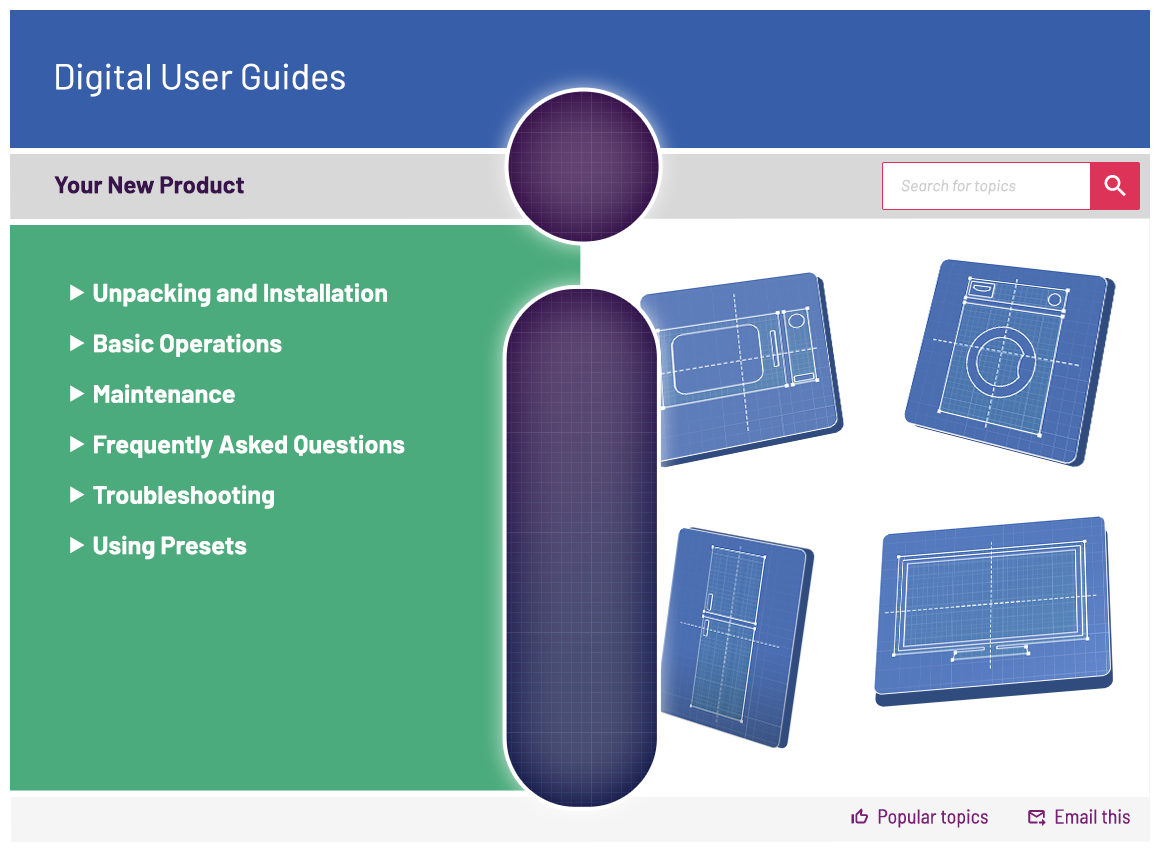Bush 49 inch Full HD Freeview LED TV
503/4583

Product details
- Brand: Bush
- Catalogue number: 503/4583
- Manufacturer's number: 85-1/L
Argos Technical Support
 UK:
UK:
 Eire:
Eire:
Argos Troubleshooter
Resolve problems quickly with this easy-to-use tool.
Email me this page
Enter your email address to have this page emailed to you *
FAQs
Please visit here for support on setting your Sky remote to work with your TV.
Please watch the below video to perform a camera test on the remote using a smartphone. This will allow you to see if the remote is producing a signal.
This message will show when the TV is not receiving a signal, either through the aerial or an external device connected.
Ensure you have selected the correct input source for viewing (for example, HDMI if you have an external device connected to the TV via HDMI). If you are using an aerial to watch the inbuilt Freeview channels, change the input source to Digital or DTV to view these channels.
Check that all connections are fully inserted on both your TV and viewing source (for example, an aerial or a Sky box). If the issue persists, please try the following.
- Unplug the TV from the wall and disconnect any external devices.
- Hold down the manual button on the unit for 30 seconds (if unsure of location please refer to the user manual).
- Plug the TV back into a mains socket.
Please see how to perform a power reset here.
If this has not resolved the issue, please contact us using the details on the right hand side of this page and provide us with the model number and serial number of the TV.
If you have purchased a universal remote, it should come with an instruction guide as to how to pair the remote with the TV. It will often have a list of codes for different brands. Locate the codes for this brand of TV, and follow the instructions to pair together.
If the TV is missing some channels, we would recommend carrying out an automatic channel scan to tune in these channels, and if necessary trying a First Time Installation or Factory Reset through the menu.
If this has not resolved the issue, you can check for any issues with the signal in your area using the Freeview website here.
For more information on how to retune your TV, please use the interactive digital user guide at the bottom of this page.
You can use a digital aerial on this TV to access Freeview channels. This can be an external aerial that has been fitted by an engineer, or an indoor aerial that you can purchase and fit yourself.
If purchasing an indoor aerial, we would recommend checking the distance from the transmitter as aerials will have a different range specified on the product box. You can check the distance from your nearest transmitter using the Freeview coverage checker here.
This should help to identify what aerial you will need, and what distance range would be required for your location.
Ensure the TV is plugged into a mains socket and, if necessary, try an alternative mains socket. An extension lead does not always supply the TV with sufficient power, so the TV may not be able to turn on fully if connected this way.
We would recommend trying the below steps:
- Unplug the TV from the wall and disconnect any external devices.
- Hold down the manual button on the unit for 30 seconds (if unsure of location please refer to the user manual).
- Plug the TV back into a mains socket.
If this has not resolved the issue, please contact us using the details on the right hand side of this page.
Please see how to perform a power reset here:
Questions & answers
How-to videos
-
How to change your plugs fuse
-
How to register your product
-
How to do a Power Reset
-
Connect a soundbar Using HDMI
-
Retune Your TV For The Transmitter Changes
-
Connecting to Wi-Fi
-
First time installation
-
Resolving audio delay on Fire TV Stick with Bush TV
-
TV Remote test
-
How to stop your TV changing volume automatically
-
What to Try if Your TV Cannot Find Channels
-
How to Attach a TV Stand
-
Understanding TV Wall Mounts
Interactive Help
-
Click here to view an interactive step-by-step guide for your product.
-
Argos Troubleshooter
Resolve problems quickly with this easy-to-use tool.
Returns policy
If you need advice or support for your product, please in the first instance contact the support provider using the number on this support page.
If you still need to return your product then please visit our most up to date returns policy here.