Bush Classic Retro Portable Case Record Player - Teal
548/4511
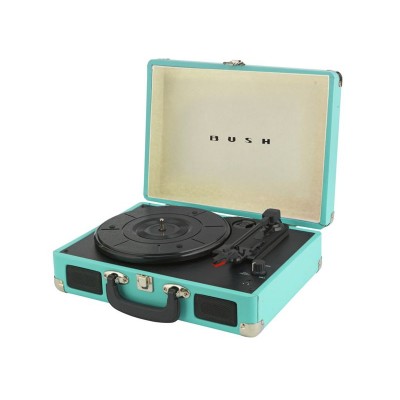
Product details
- Brand: Bush
- Catalogue number: 548/4511
- Manufacturer's number: 5484511
Argos Technical Support
 UK:
UK:
 Eire:
Eire:
Email me this page
Enter your email address to have this page emailed to you *
FAQs
When the auto stop switch is in the on position the turntable will automatically stop spinning at the end of most records. When the auto stop switch is in the off position the turntable will keep turning until the tone arm is lifted and returned to the rest position.
- You can use the AUX IN 2 Phono to 3.5mm jack AUX IN lead supplied to connect other audio sources such as a smartphone or tablet to the AUX IN sockets (15 & 16) on the back of the unit.
- Switch on the turntable and play the audio from your device.
- Adjust the volume on the device and turntable to get the best results.
If the turntable stops spinning before a long playing record is finished play switch off the auto stop when playing LPs in the future. Do not place unit on top of or near loudspeakers as acoustic feedback can occur. Do not play badly worn or chipped records. Ensure Stylus is clean and free of fluff and dust. Clean the unit with a soft, damp lint free cloth, never use chemicals or harsh abrasives. Use a good quality record cleaner for optimum results. Always secure the tone arm with the security clip before moving the unit.
- Remove all packaging from the unit.
- Ensure that the security latch is closed so that the tone arm is not free to move.
- Ensure unit is on a solid level surface, away from sources of heat,sunlight, etc.
- Plug the jack plug from the power adaptor into the DC IN socket on the back of the turntable case then plug the power adaptor into a three pin mains socket and switch the socket on.
- Remove the protective stylus guard from the tone arm cartridge by gently pulling it forwards.
- Carefully place a record/disc on the platter/turntable.
- Turn the Power On/Off and volume control to on - turn clockwise.
- Select the correct speed for the disc you want to play.
- Release the security clip.
- Lift the tone arm and place the stylus at the start of the record.
- Turn the volume control knob clockwise to increase the volume or anti clockwise to reduce the volume.
When the auto stop switch is in the on position the turntable will automatically stop spinning at the end of most records. When the auto stop switch is in the off position the turntable will keep turning until the tone arm is lifted and returned to the rest position.
- If the turntable stops spinning before a long playing record is finished play switch off the auto stop when playing LPs in the future.
- Do not place unit on top of or near loudspeakers as acoustic feedback can occur.
- Do not play badly worn or chipped records.
- Ensure Stylus is clean and free of fluff and dust.
- Clean the unit with a soft, damp lint free cloth, never use chemicals or harsh abrasives.
- Use a good quality record cleaner for optimum results.
- Always secure the tone arm with the security clip before moving the unit.
- Remove all packaging from the unit.
- Ensure that the security latch is closed so that the tone arm is not free to move.
- Ensure unit is on a solid level surface, away from sources of heat, sunlight, etc.
- Plug the jack plug from the power adaptor into the DC IN socket on the back of the
turntable case then plug the power adaptor into a three pin mains socket and switch the socket on. - Remove the protective stylus guard from the tone arm cartridge by gently pulling
it forwards. - Carefully place a record/disc on the platter/turntable.
- Turn the Power On/Off and Volume Control to on – turn clockwise.
- Select the correct speed for the disc you want to play.
- Release the security clip.
- Lift the tone arm and place the stylus at the start of the record.
- Turn the volume control knob clockwise to increase the volume or anti clockwise to
reduce the volume.
When the auto stop switch is in the ‘on’ position the turntable with automatically stop spinning at the end of most records. When the auto stop switch is in the ‘off’ position the turntable will keep turning until the tone arm is lifted and returned to the rest position.
You can use the AUX IN 2 Phono to 3.5mm jack AUX IN lead supplied to connect other audio sources such as a smartphone or tablet to the AUX IN sockets on the back of the unit.
Switch on the turntable and play the audio from the device. Adjust the volume on the device and turntable to get the best results.
- Place a screwdriver between the top of the red stylus shell and the black holder and push downwards.
- Remove the shell by pulling it forwards and pushing downwards.
- Hold the tip of the red stylus shell and insert it by pushing in.
- Push the stylus shell upwards until is locks into position.
If there is no power, try the following:
- Ensure the power is turned on.
- Ensure the power cable is plugged into a mains socket, not an extension lead.
- Try an alternative mains plug socket.
If you still require support, please contact the support team using the details on this page.
If there is no sound when connecting to a home stereo system, try the following:
- Increase the volume.
- Check the connections are secure in both the turntable and the home stereo system.
- Ensure the correct input mode has been selected on your stereo system.
If you still require support, please contact the support team using the details on this page.
If there is no sound when connecting to a home stereo system, try the following:
- Re-boot the computer and try again.
If the start or stop position is not accurate, we would recommend re-aligning the stylus.
If the stylus is skating across the record, check that the counterweight is installed correctly on the unit.
If the record is playing too fast or too slow it would indicate the pitch adjustment needs fine tuning. To rectify this, increase or decrease the pitch adjust control.
Questions & answers
How-to videos
-
How to register your product
-
How to Setup
-
Changing the Stylus
Returns policy
If you need advice or support for your product, please in the first instance contact the support provider using the number on this support page.
If you still need to return your product then please visit our most up to date returns policy here.



