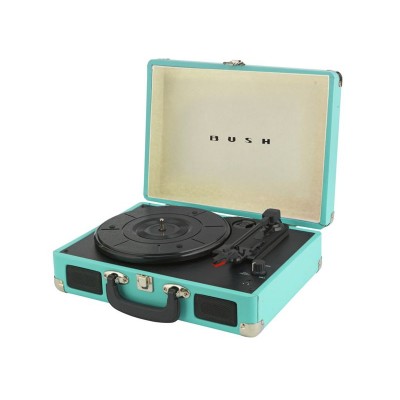Bush Cassette Player and Recorder - Black
574/0413

Buy it on Argos.co.uk
 UK:
UK:
 Eire:
Eire:
Product details
- Brand: Bush
- Catalogue number: 574/0413
- Manufacturer's number: 5740413
Argos Technical Support
Email:
 UK:
UK:
 Eire:
Eire:
0345 604 0105
+44 345 604 0105
Mon-Sat:
Sun:
8am to 7pm
10am to 4pm
Email me this page
Enter your email address to have this page emailed to you *
FAQs
If the function buttons do not respond, check the following:
- Check that the mains power wall socket is switched on.
- Slide the switch on the left side of the cassette player to TAPE status.
- Check that you are trying to use the function buttons for the mode that you are in.
- If using batteries, try replacing with new batteries.
- If using mains power, unplug from power, leave for 3 minutes then plug back in and try again.
- Press STOP/EJECT if any of the buttons are depressed.
- Press STOP/EJECT to open cassette door.
- Insert a cassette tape with a full reel at its left and open edge facing towards you, then push on the deck door to close. Unload a cassette tape by following the same steps but take out the tape.
- Press the deck door to close.
- Insert cassette in the unit.
- Rewind the tape to the starting point.
- Press PLAY.
- Adjust VOLUME control if necessary.
- Insert the cassette.
- Press RECORD (the PLAY button is depressed with it).
- The cassette is now recording.
- Talk into the microphone to record.
- Insert the USB device in the USB port on the top of the unit.
- Set USB/TAPE switch to USB.
- Press PLAY/PAUSE button to playback music from USB device. Press PLAY/PAUSE button again to stop play. The red USB indicator will blink once for about a second.
- Press and hold the PLAY/PAUSE/REC button to record from the built-in mirophone. The red REC indicator will keep blinking rapidly. Press the PLAY/PAUSE/REC button again to stop recording.
- Press and hold the PLAY/PAUSE/RED button again to play music or the sound recording from the USB device. Press PLAY/PAUSE button again to stop play.
- Set USB/TAPE switch to TAPE and play the tape, insert the USB device to USB port, press and hold the PLAY/PAUSE/REC button to record from the tape, the red REC indicator will keep blinking rapidly. Press the PLAY/PAUSE/RED button again to stop recording.
- Set USB/TAPE switch to USB, press PLAY/PAYSE button to playback music from the USB device. Press the PLAY/PAUSE button again to stop play. The red USB indicator will blink once for about a second.
Questions & answers
How-to videos
-
How to register your product
Returns policy
If you need advice or support for your product, please in the first instance contact the support provider using the number on this support page.
If you still need to return your product then please visit our most up to date returns policy here.