Zinc Smart X Hoverboard
736/0255

Product details
- Brand: Zinc
- Catalogue number: 736/0255
- Manufacturer's number: ZC05359
Zinc Customer support
 UK:
UK:
 Eire:
Eire:
Email me this page
Enter your email address to have this page emailed to you *
FAQs
You need to re-calibrate your board. In order to calibrate the hoverboard, place it on a flat, level surface with the foot platforms sitting flat and parallel to the ground (we recommend using a spirit level).
Ensure the 2 platforms are perfectly aligned and not twisted. Press the power button for 8 seconds; the hoverboard will flash. The hoverboard is now calibrated and ready to go! Calibration may need to be repeated in the future if you notice misalignment or are having balancing difficulties.
For step by step details, please also watch the video below.
Ensure that you have charged the Hoverboard for the recommended amount of time (3 hours). If you have done so and the Hoverboard is still not charging, please contact the Zinc helpline on 0800 731 0006 or info@hy-pro.co.uk
If this happens, it means that the board is issuing a safety alert. If this happens you should immediately cease operation. Possible reasons for the issue of a safety alert can be found on the FAQ sheet. Actions that may be required to stop the safety alert include: Charging your board, recalibrating the board, using the board on a different surface or riding the hoverboard in a more careful manner. If none of these solve the issue, please contact the Zinc helpline on 0800 731 0006 or info@hy-pro.co.uk
Follow these tips in order to ride your Hoverboard:
- Keep a relaxed posture with your weight evenly balanced and hold your arms in a comfortable position by your sides.
- Use a wide stance with your feet on the foot platforms positioned as close to the wheels as possible.
- Stay alert to your surroundings and watch out for obstacles and surface changes.
- Do not abruptly accelerate or lunge.
- Always be prepared to stop in an emergency.
- Respect others around you and leave plenty of room when moving past and remember to give others the right of way.
- Remember at higher speeds it is necessary to shift your weight to overcome the centrifugal force.
- For bumps or uneven surfaces, bend your knees.
If your charger is overheating, cease using the charger and turn it off, allowing it to cool as it may have been on too long. If your charger continues to overheat, please contact the Zinc helpline on 0800 731 0006 or info@hy-pro.co.uk
Calibration is essential to ensure your hoverboard is not out of alignment.
In order to calibrate the hoverboard, place it on a flat horizontal surface with the foot platforms sitting flat and parallel to the ground (we recommend
using a spirit level to check this).
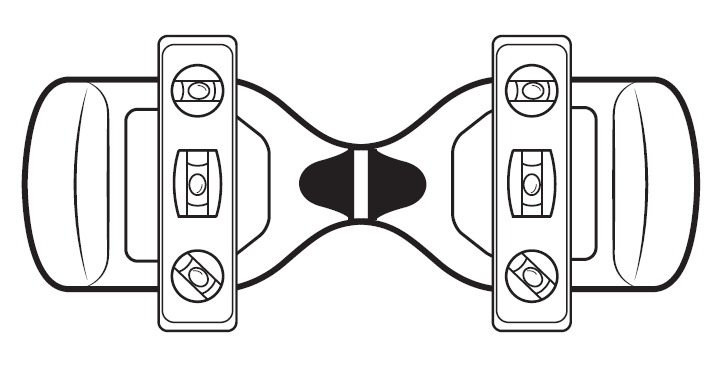
Also ensure the two platforms are perfectly aligned and not twisted. Press the power button for 8 seconds; the hoverboard will beep and the blue LED lights of the
board will flash. The hoverboard is now calibrated! and ready to go!
Calibration may need to be repeated in the future if you notice misalignment or are having balancing difficulties.
Please also watch this video tutorial.
Questions & answers
How-to videos
-
How to calibrate my hoverboard
Returns policy
If you need advice or support for your product, please in the first instance contact the support provider using the number on this support page.
If you still need to return your product then please visit our most up to date returns policy here.



