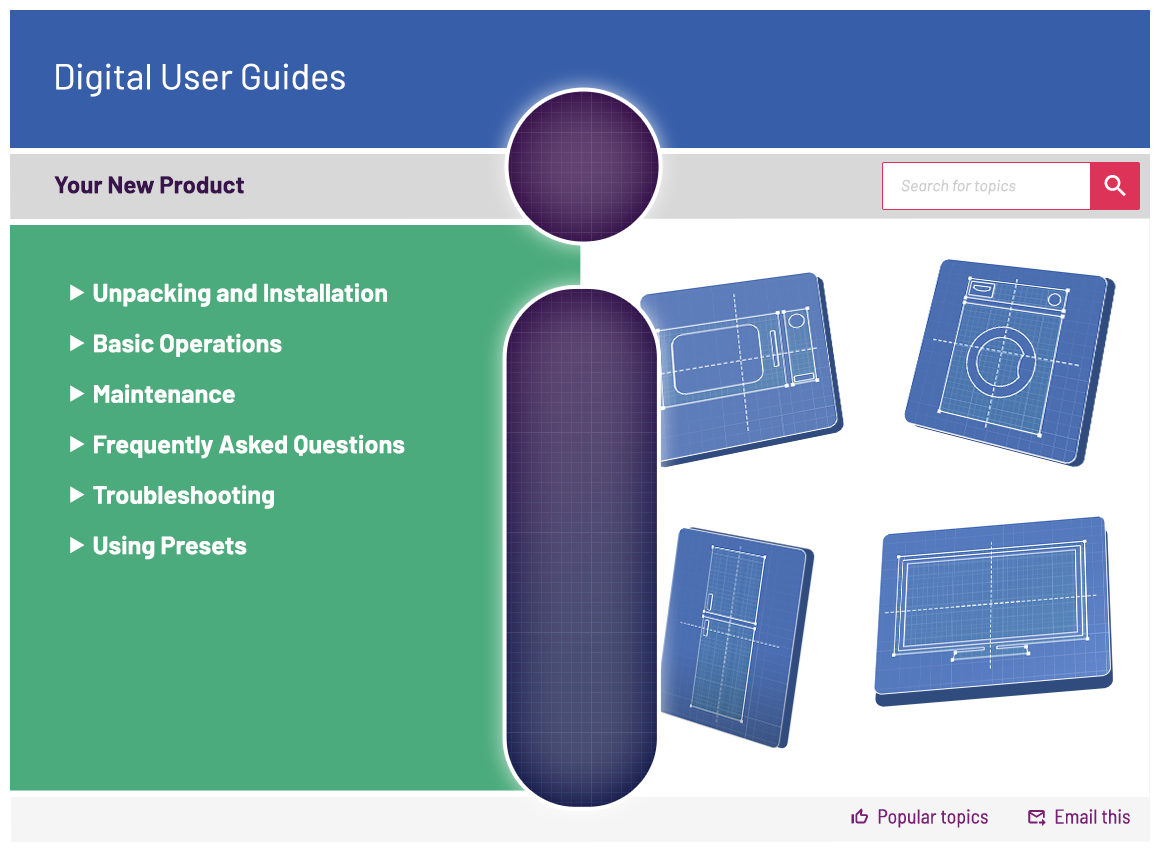Toshiba 40L1333 40 Inch Full HD 1080p LED TV
912/7111

Product details
- Brand: Toshiba
- Catalogue number: 912/7111
Toshiba TV Support
Email me this page
Enter your email address to have this page emailed to you *
FAQs
Please visit here for support on setting your Sky remote to work with your TV.
Please watch the below video to perform a camera test on the remote using a smartphone. This will allow you to see if the remote is producing a signal.
Questions & answers
How-to videos
-
Set Up Video
-
How to do a Power Reset
-
TV Remote test
-
What to Try if Your TV Cannot Find Channels
-
Understanding TV Wall Mounts
Interactive Help
-
Click here to view an interactive step-by-step guide for your product.
Returns policy
If you need advice or support for your product, please in the first instance contact the support provider using the number on this support page.
If you still need to return your product then please visit our most up to date returns policy here.